How to Activate Your Smartphone Like a Pro: Step-by-Step Guide
Activating your new smartphone can seem like a daunting task, but with the right steps, you can do it like a pro. Follow this step-by-step guide to ensure a smooth and successful activation process.
Step 1: Gather Your Information
Before you begin, make sure you have all the necessary information handy. This includes your new phone, your old phone (if you’re transferring data), your SIM card, and any relevant account information.
Step 2: Insert Your SIM Card
Open the SIM card tray on your new phone and insert your SIM card. Make sure it’s inserted correctly and securely before proceeding.
Step 3: Power On Your Phone
Press the power button on your new phone to turn it on. Follow the on-screen instructions to set up your device, including connecting to a Wi-Fi network and signing in with your Google or Apple account.
Step 4: Transfer Data (If Needed)
If you’re transferring data from your old phone, follow the prompts to transfer your contacts, photos, apps, and other information to your new device. This may require using a backup service or a data transfer cable.
Step 5: Activate Your Phone
Contact your carrier to activate your new phone. This may involve providing your SIM card number, IMEI number, and other account information. Your carrier will guide you through the activation process.
Step 6: Test Your Phone
Once your phone is activated, test all the features to ensure everything is working correctly. Make a test call, send a text message, and browse the internet to confirm that your phone is fully operational.
Conclusion
Activating your smartphone doesn’t have to be complicated. By following these steps, you can activate your new device like a pro and start enjoying all its features and capabilities right away.